Member-only story
The Must-Have Obsidian plugins
Boost your note-taking productivity with these awesome plugins
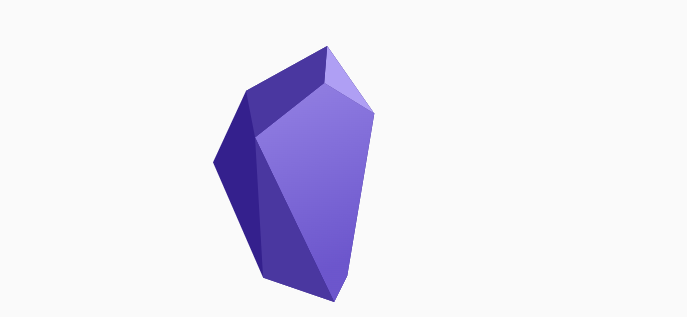
In this article, I’ll list my favorite plugins for Obsidian. Most of those are part of my Obsidian Starter Kit.
Introduction
Obsidian has a really large community and a huge library of community plugins. Those plugins really add a lot of value to Obsidian and make for a much better user experience. Exploring those can be daunting as there are hundreds (600+ at the time of writing). Let me spare you some time and introduce you to the very best plugins out there!
Built-in plugins
Obsidian comes out of the box with a set of “core” plugins that are disabled by default. You can enable/disable those through the options, under “Core plugins”. Many of those are super useful.
Here’s a short overview:
- Audio recorder: easily record audio from Obsidian and add the recording as attachment
- Backlinks: show links from other notes to the current one
- Command palette: hit “Cmd/Ctrl + P” to show the palette and quickly execute commands
- Daily notes: create or open today’s daily note. I don’t recommend this plugin because the “Periodic Notes” plugin discussed later…

